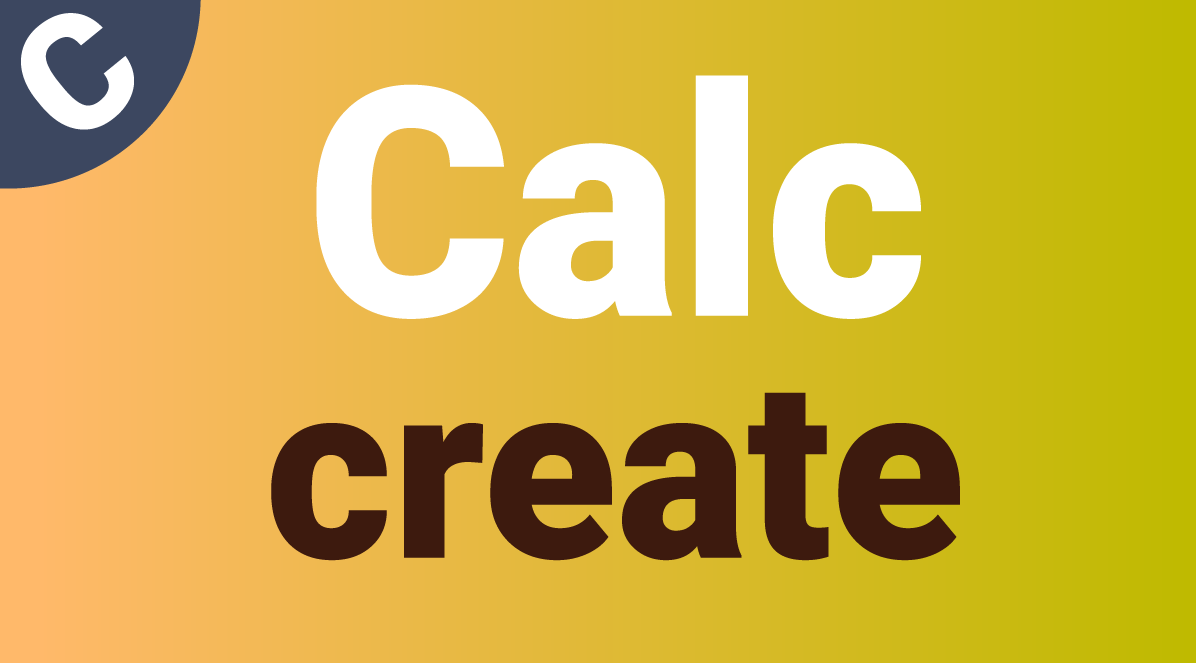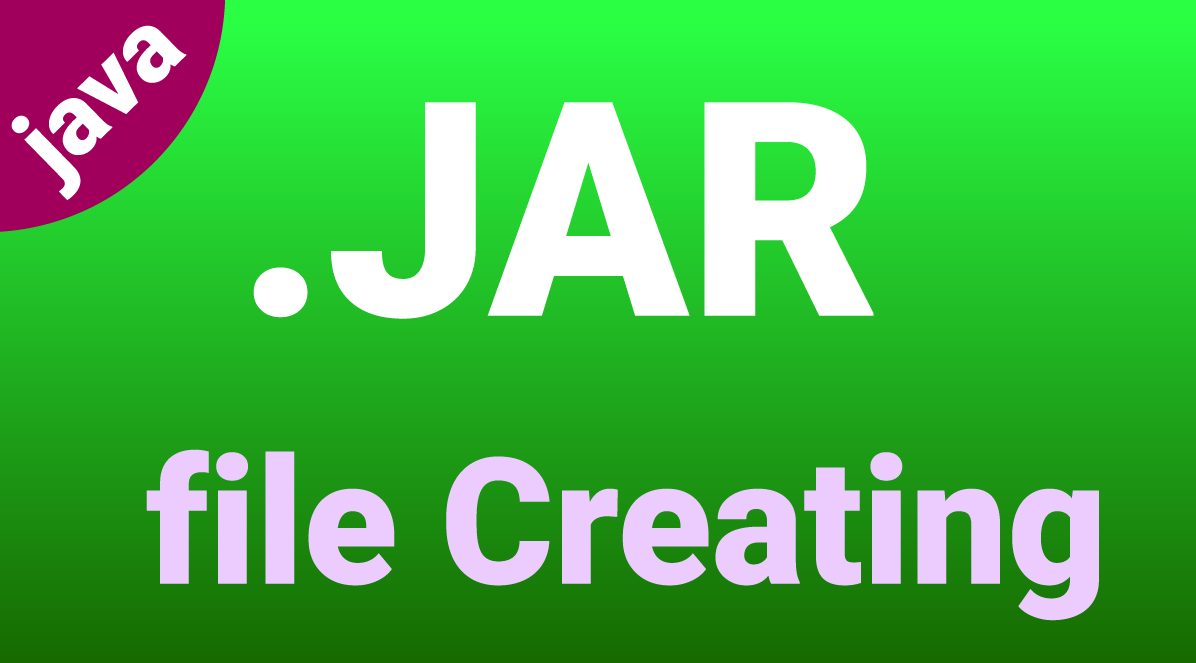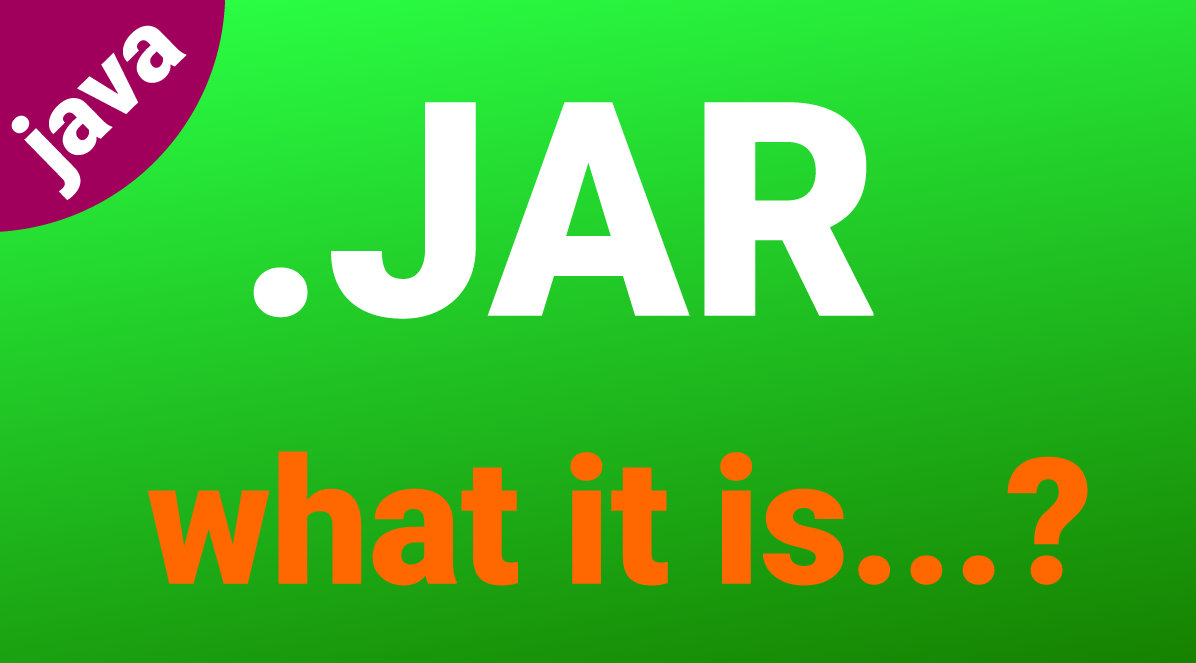Kotlin is a modern, statically-typed programming language that runs on the Java Virtual Machine (JVM)…
In C, you can handle JSON data by using libraries such as cJSON or json-c.…
To create a file in C programming language, you typically use file handling functions such…
Here’s a simple calculator program in C that performs basic operations such as addition, subtraction,…
Here’s a simple example of a C program that performs basic arithmetic operations like addition,…
In C, functions are blocks of code that perform specific tasks. Functions allow you to…
Creating a JAR file in Java involves compiling your Java source code and then packaging…
A JAR (Java ARchive) file is a package file format used to bundle multiple files…
Here are the top 50 Java interview questions and answers with examples, categorized into different…
In C, a constructor is not a built-in feature like in C++ or other object-oriented…