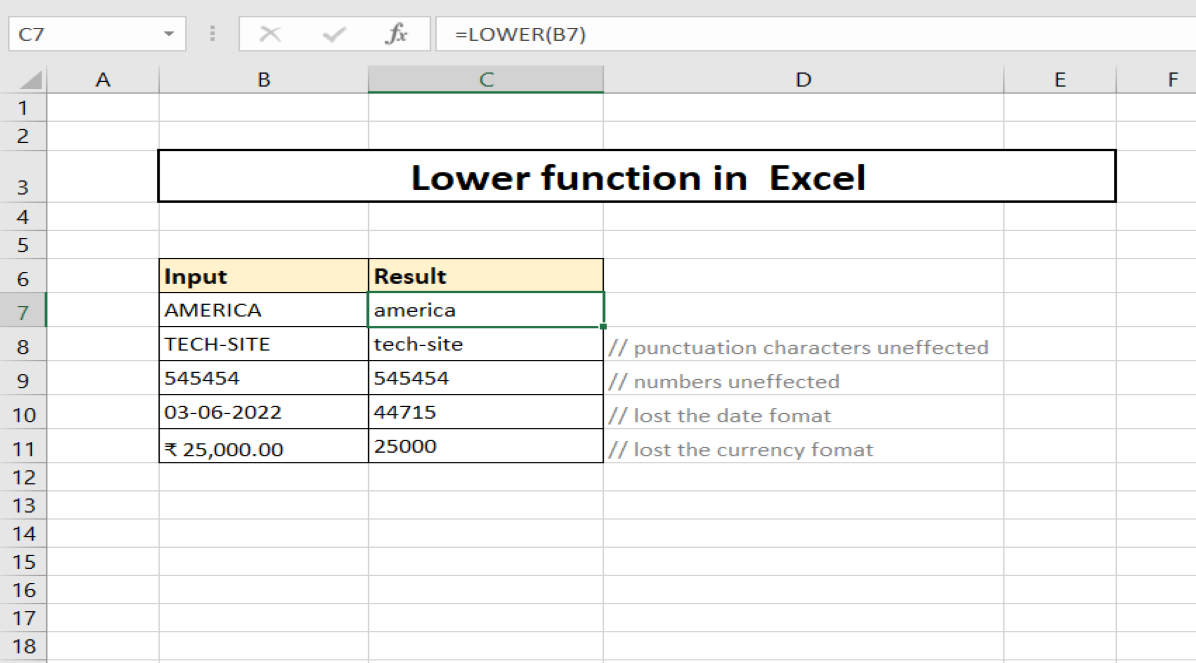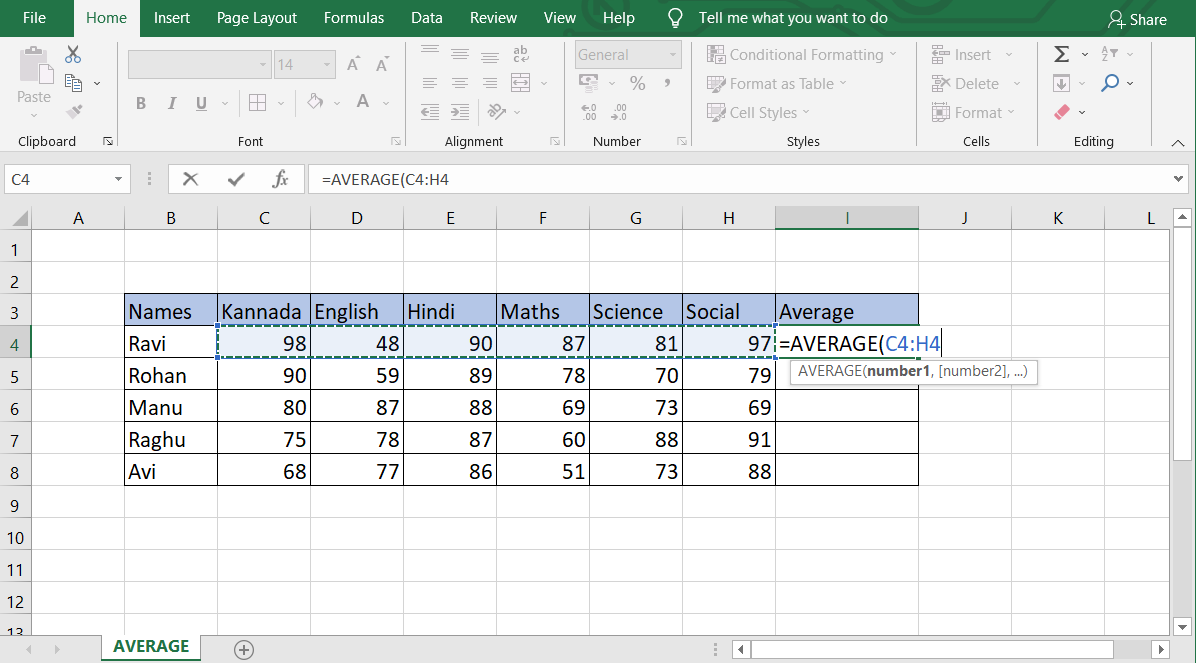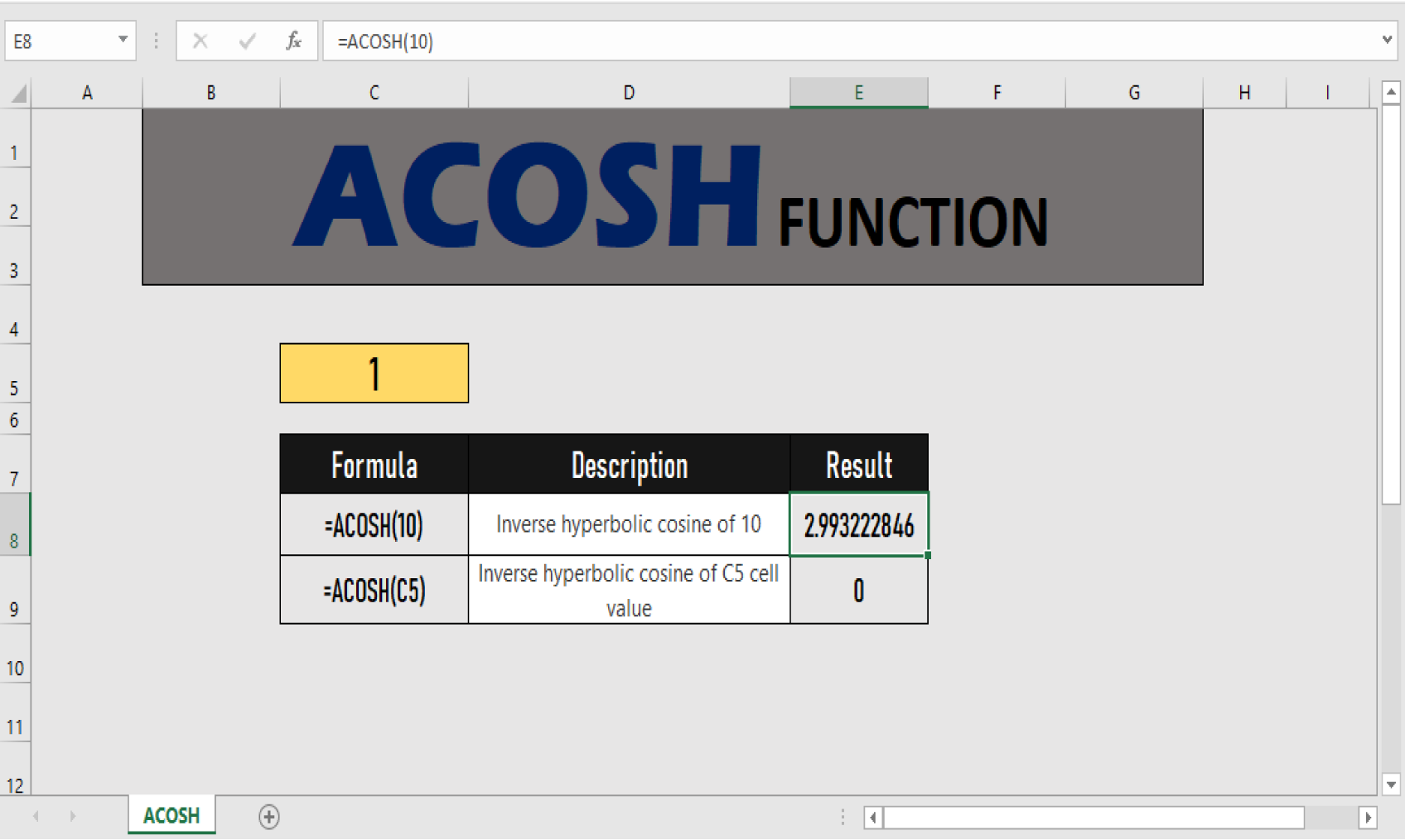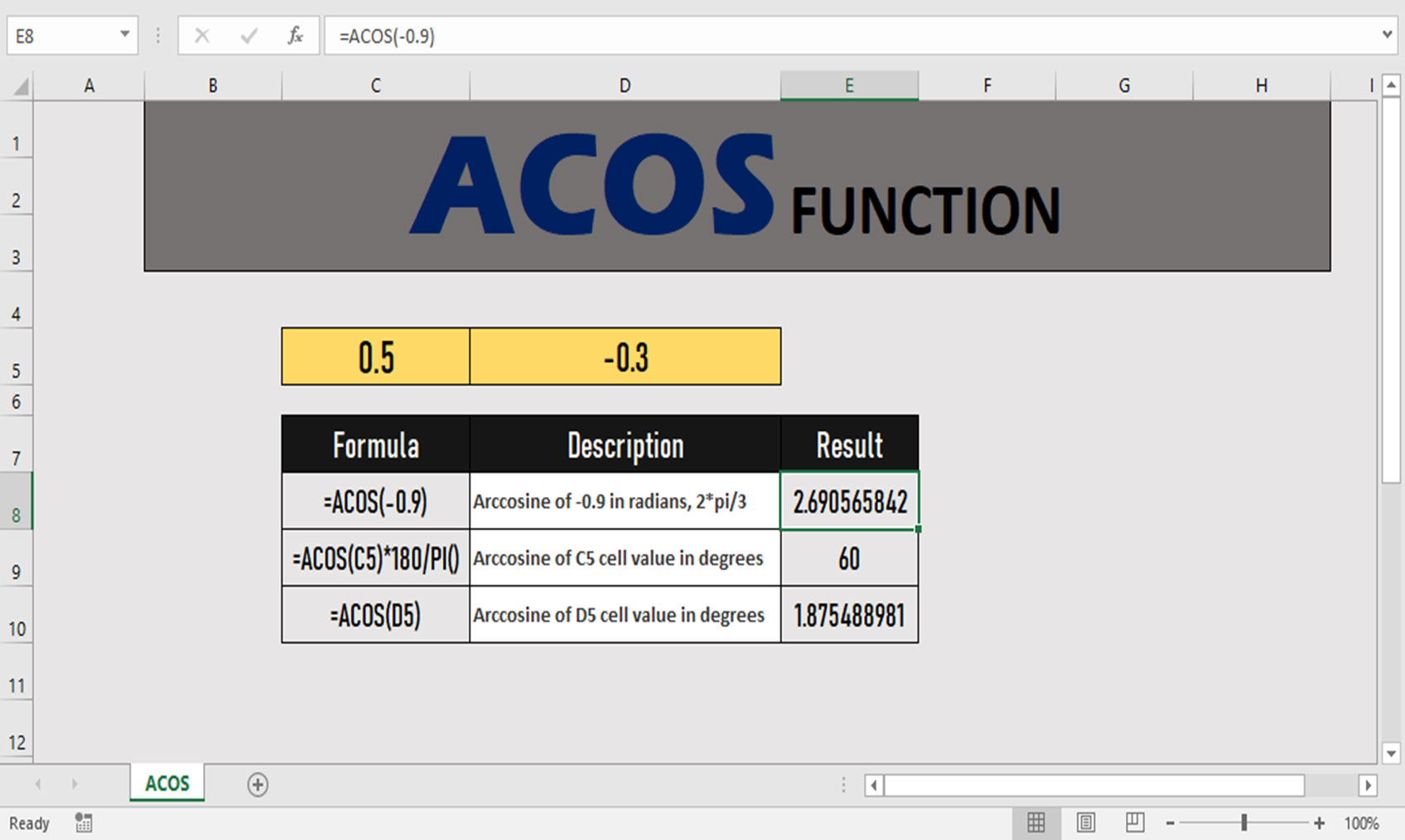Category: Excel
How to use LOWER Function in Excel
Excel Lower Function Converts all uppercase letters in a text string. This function does not affect numbers, punctuation and spaces. There is no difference in the result when Excel cell…
How to use AVERAGE Function in Excel.
This function calculates the average from a list of numbers. Arguments can either be numbers or names, ranges, or cell references that contain numbers.Logical values and text representations of numbers…
How to use ADDRESS Function in Excel
The ADDRESS function to obtain the address of a cell in a worksheet, returns the address for a cell based on a given row and column number. For example, ADDRESS(4,2)…
How to use ACOSH function in excel
The ACOSH function returns the inverse hyperbolic cosine of a number. The ACOSH function is a built-in function in MS Excel (Microsoft Excel), which is classified as a math /…
How to use ACOT function in excel
The Excel ACOT function calculates the arc-cotangent (or inverse cotangent) of a given number, and returns an angle, in radians, between 0 and π.
How to use ACOS function in excel
This function is an inverse of COS and it only expects input from the range of -1 to 1. It gives a #NUM error when input is given outside the…
How to use ABS Function in excel
The Excel ABS function returns the absolute value of a number. Negative numbers are converted to positive numbers.